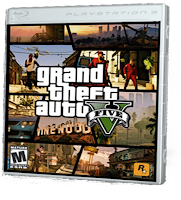The book ends with a list of 20 useful tips and tricks that aims to help users improve their experience of Windows 8. So, if you begin now and work your way through all the exercises, you will gain enough proficiency to use Windows 8 to its fullest potential!
Windows 8 Step by Step will hold your hand and walk with you every step, as you learn how to use the new OS and unravel its features, secrets and beauty. It will make learning and using Windows 8 a pleasure! If you are planning to upgrade to Windows 8, this is one book I’d strongly recommend you consider buying.
Windows 8 will soon be made available to all. Microsoft has reimagined Windows and there are many things users will have to actually unlearn first before they can learn Windows 8. To help users get the feel of the new operating system quickly, Microsoft Press is releasing quite a few Books for learning Windows 8. One of the finest is Windows 8 Step by Step, a complete book that walks you through every detail of Windows 8. The Book has been authored by good friend Ciprian Adrian Rusen along with Joli Ballew, a Microsoft MVP for Windows.
Windows 8 step Windows 8 Step by Step Book From Microsoft Press Review & Giveaway
Windows 8 Step by Step helps you learn and adapt to the new ways of working with Windows on your PC and touch-enabled devices. With this book at hand, you can learn how to customize your Windows experience with cool apps, Manage photos, movies & music, organize files and folders, store them in cloud and tune up or secure your system in best possible way.
The book has been published for those who are new to Windows 8 and its apps as well as for those who are planning to upgrade their previous versions of Windows OS to the latest version i.e. Windows 8. All topics and information pertaining to the new OS has been covered extensively. It will start helping you, right from the beginning – that is from how to install Windows 8 on your PC. It will also help you in exploring it to the fullest extent. The language used is simple to help users better understand a topic. Also, for exploring Windows 8, you will find a series of chapters that are well titled and nicely indexed.
The book has over 780 pages and covers the following topics :
- Understanding the new Start screen.
- Finding your way through the Windows 8 interface and all its novelties.
- Using the most important Windows 8 apps.
- Using the Windows Store.
- Gaming and connecting Windows 8 to your Xbox.
- Synchronizing your files and settings with SkyDrive.
- Managing your child’s computing activities with Family Safety.
- Securing Windows 8.
- Networking and sharing files, folders and devices from Windows 8
- Troubleshooting common Windows 8 problems.
Each chapter covers more advanced information and considerations. For example, the first chapter – Introducing Windows 8 explains to you :
- How to set up Windows 8
- Explore and customize the Start Screen
- Customize Live Tiles
- Access the traditional Desktop
- Work with Windows and apps
- Work with PC Setting and Control Panel
- End a computing session
So, in way all the important aspects that one needs to know and learn about the operating system, to be productive enough while using it, has been included. Each topic is self-contained and complete with all exercises. Still, for some reason if you need help remembering how to perform a certain procedure of this book, the following features have been provided to help you find it easily.