BY:JOSEPH LINOY[GPRS EXPERT]
What you need is your friend's IP Address and Command Prompt.
Open Notepad and write this code:
Now save this as "anything.Bat".
Then Open the saved anything.Bat
You would then see something like this:
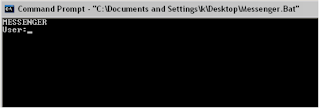
type the IP Address of the computer you want to contact and press enter You will see something like this:
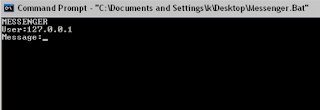
Now all you need to do is type your message and press Enter.
Start Chatting
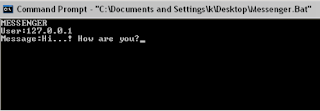
What you need is your friend's IP Address and Command Prompt.
Open Notepad and write this code:
@echo off
:A
Cls
echo MESSENGER
set /p n=User:
set /p m=Message:
net send %n% %m%
Pause
Goto ANow save this as "anything.Bat".
Then Open the saved anything.Bat
You would then see something like this:
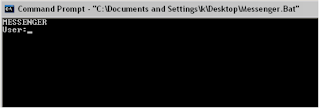
type the IP Address of the computer you want to contact and press enter You will see something like this:
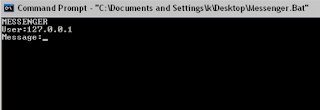
Now all you need to do is type your message and press Enter.
Start Chatting
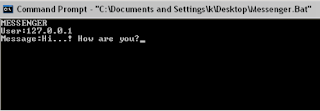














0 comments:
Post a Comment